Advanced Office Password Recovery is a sophisticated software solution designed to help you recover forgotten or lost passwords for your Office documents, be it Word, Excel, Access, Outlook, Project, Money, PowerPoint, Visio, Publisher, OneNote, Backup, Schedule + Mail or file. Advanced Office Password Recovery offers three different password recovery modes, as follows: brute force attack, brute-force with mask and dictionary attack.
Direct Link Download Advanced Office Password Recovery Pro :
Size : 30.3 MB
Version : Pro 6
DOWNLOAD FULL - Advanced Office Password Recovery Pro 6
How To Install :
- Turn off the Internet Connection and Antivirus (MANDATORY)
- Mount or Extract the file using WinRAR.
- Next, run the Installer file named "aopr_setup_en.msi".
- Click "Next", then click "Accept".
- Enter the "Serial Number" below, then click "Next". Serial Number : AOPR4-153-KIOH7-774Q0-LPGUK-16KZZ
- Click "Next" 2x, then click "Install" and wait until the Installation process is complete.
- When it's finished, don't open the software first.
- Open the "CRACK" folder, then copy the file and paste into the "Advanced Office Password Recovery Pro" Installation Folder Directory. Example : C:\Program Files (x86)\Elcomsoft Password Recovery\Advanced Office Password Recovery
- Replace or Ovewrite.
- Finish
Block the software using Windows Firewall so that the activation becomes permanent (MANDATORY)
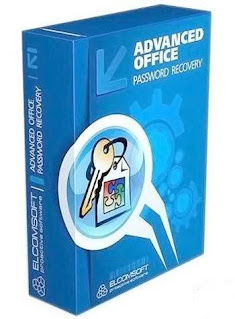


Post a Comment
Post a Comment